Sharing¶
Overview¶
AP provides an access control model referred as sharing. The sharing model works on the object level, where objects means specific instances of the various entities in AP. The following entities support sharing in AP.
- Data pipelines
- Views
- Data quality checks
- Destinations
- Workflows
The sharing model controls which users can view and edit specific objects in AP. Sharing is in other words two-dimensional.
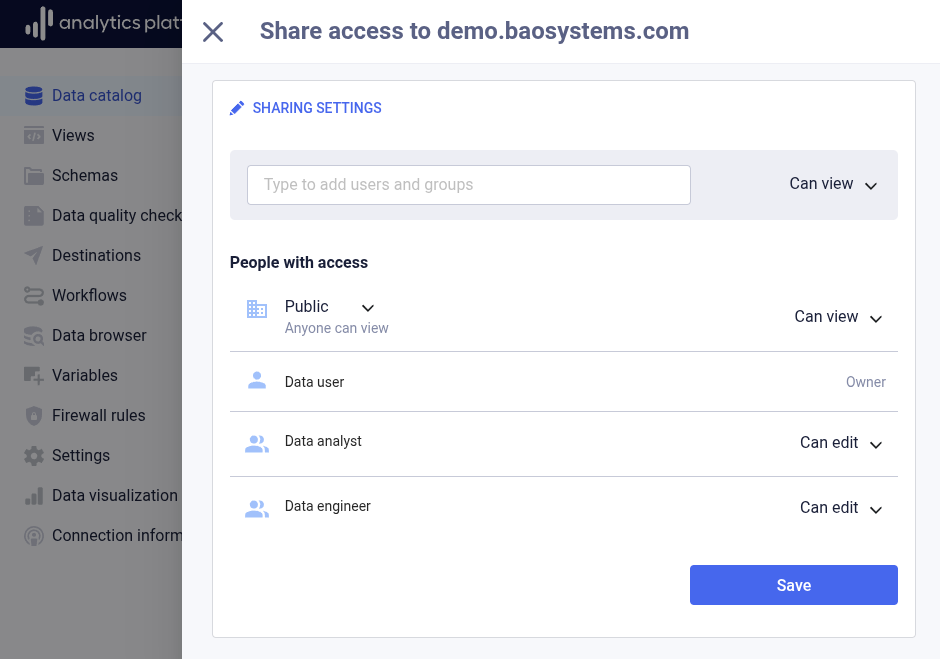
Who has access¶
The first dimension defines who has access to an object. The following three levels exist.
| Level | Description |
|---|---|
| Public | All authenticated users within the organization (not anyone on the Internet) |
| User group | Users which are members of a specific group |
| User | Specific users |
What actions are allowed¶
The second dimension defines what actions a user are allowed on an object. The following three levels exist.
| Level | Description |
|---|---|
| Can view | Read permission |
| Can edit | Read and write permission |
| None | No permission |
The combination of who has access and what actions are allowed defines the sharing model for objects in AP.
Managing sharing¶
The following section covers how to set and update sharing for an object.
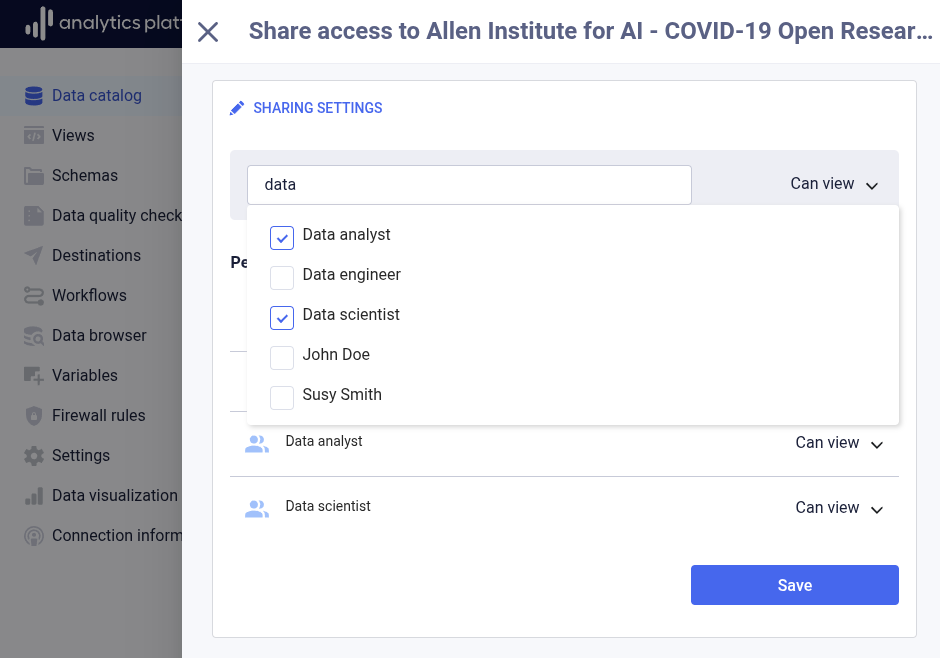
Open sharing dialog¶
- In the list of objects (e.g. data pipelines), click the name of the object to view more information.
- Click the context menu in the top-right corner.
- Click Share.
Set who has access¶
- Enter the name of the user group or user in the seach input field.
- Check the checkbox next to the user group or user to share the object with.
- Click anywhere outside the search dialog to close it.
Set what actions are allowed¶
- Next to the Public label, select Can view, Can edit or None from the drop-down. To remove public access altogether, select Restricted from the Public drop-down.
- Next to each user group and user, select Can view, Can edit or Remove access from the drop-down.
- Click Save to store the sharing settings.