Settings¶
Overview¶
The settings page allows for specifying desirable platform behavior. Settings work at the organization level, also called client or tenant.
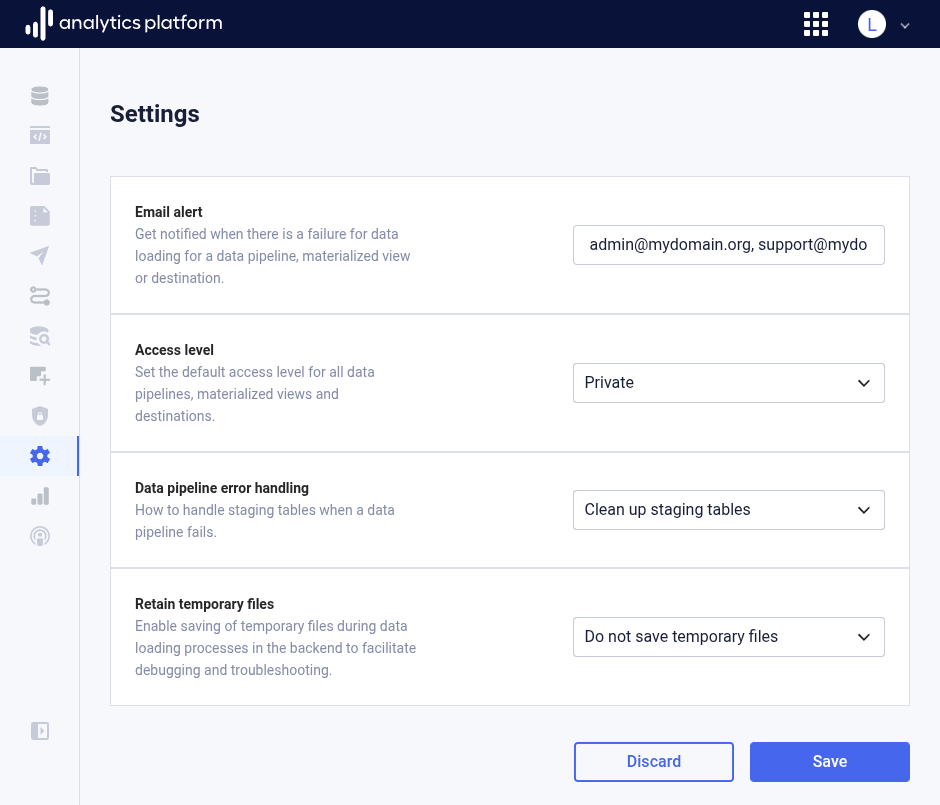
Settings¶
The following settings are available.
| Setting | Description |
|---|---|
| Email alert | Who should receive an email notification if a pipeline or materialized view fails to refresh due to an error. Enter value as one or many email addresses, separated by comma. |
| Access level | The default sharing level for new objects, such as data pipelines, views and destinations, to be either public or private. |
| Data pipeline error handling | Whether staging tables should be cleaned up, meaning removed, or retained when a data pipeline data load operation fails. Staging tables are temporary database tables which are created as part of the data loading processs. Retaining staging tables can be helpful for troubleshooting. As standard practice, cleaning up staging tables is advisable. |
| Retain temporary files | Whether temporary data files generated during data loading processes in the platform backend should be retained to facilitate debugging and troubleshooting. Note that enabling this property should only be done by a system administrator for short periods of time. |
After specifying one or many system settings, click Save to have the setting changes saved, or click Discard to have the setting changes discarded.