Schemas¶
Overview¶
A schema refers to a namespace with the platform and data warehouse. It defines the structure of the data and represents how tables and views are organized. This setup is similar to having folders within a single file system, where each folder can contain files with the same names and provide clarity and structure.
Schemas help in segregating database objects according to their use, type, access level, or any other criteria that suits the business. This allows for a cleaner and more organized data structure, making it easier for users to locate and manage their data. Since objects are contained within schemas, users can avoid naming conflicts in a shared database environment.
When creating data pipelines and views, a schema must be selected in the Data warehouse target section. For multi-table data pipeline types, like DHIS2, it is advisable to create a schema per DHIS2 instance for improved organization of tables.
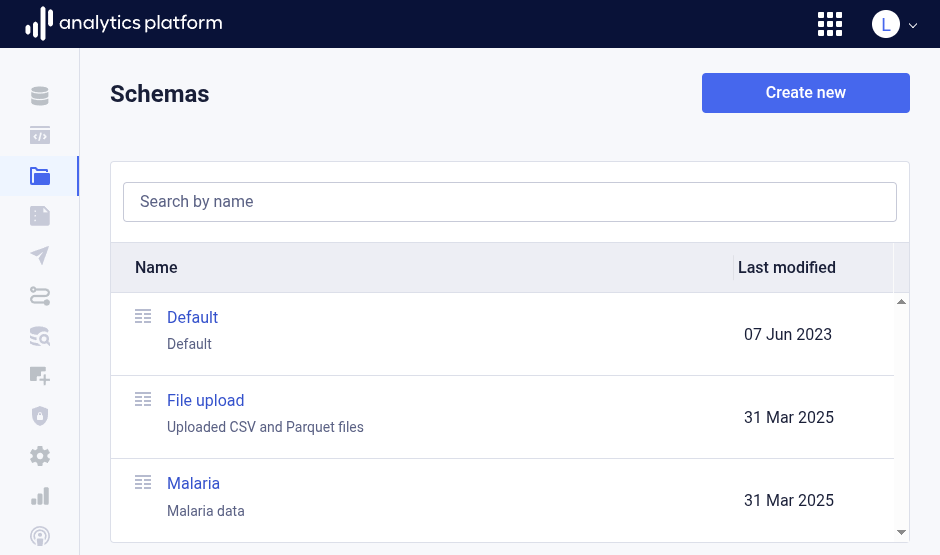
Manage schemas¶
The following section covers how to view, create, update and remove schemas.
View schema¶
- Click Schemas in the left side menu to list all schemas.
- Click the name of a schema to view more information.
Create schema¶
- Click Create new from the top-right corner.
-
Enter the following information.
Field Description Name The name of the schema (required) Description A description of the schema Tags One or many tags which describe the schema -
Click Create.
Edit schema¶
- Find and click the schema to edit in the list.
- Click the context menu in the top-right corner.
- Click Edit.
- Update the relevant fields.
- Click Save.
Remove schema¶
- Find and click the schema to remove in the list.
- Click the context menu in the top-right corner.
- Click Remove.
Permanent schemas¶
In AP, one or more schemas are defined as permanent. This schema is built into the data warehouse and cannot be renamed or removed. It is advisable to not overly use the permanent schemas and instead create more specific schemas for each type of tables and views. The table below describes the permanent schemas for each data warehouse type.
| Data warehouse | Name | UID |
|---|---|---|
| ClickHouse | default | J5bHYonzwDY |
| Amazon Redshift | public | TPUfm314K8k |
| Google BigQuery | baoanalytics | Pm7xpuFfueX |
| Microsoft SQL Server | dbo | B7zjADK2Jin |
| PostgreSQL | public | SRndd67ndLP |
| Azure Synapse | dbo | Qxkm9zeMGPl |
| Azure Synapse | guest | P91CTQou2sN |
| Azure Synapse | sys | ZMX22Oo4UK1 |